MrTickTock 2.3 has been released last Friday and published at http://mrticktock.com.
What's new?
We have added several imrovements related to task management and generating reports. As usually there are also bunch of UX and performance fixes.
Here is the list of most important changes:
- Hourly rate
Do you work for more than one customer on several projects? Each of them has separate contract and hourly price? Store this important information directly in your time tracker and don't mess anything! Hourly rate property for customers, projects and tasks can make your life easier.
If you outsource part of your work and hire contractors then we have a good news too. Hourly rate property is also available for users:
- Not linked tasks
If you want to quickly create a task which is not linked to any customer or project then it is a matter of a chebkbox and one click. All tasks created this way are grouped within artificial project and customer (Not linked/Not linked):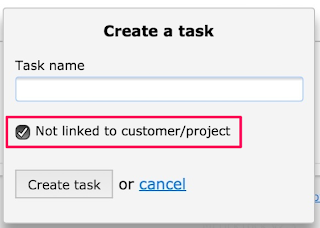
- Days off marked on time report
When you generate time report and spot missing values for some users, you may wonder whether they were absent or simply forgot to enter time value. Now it is clearly visible - day off markers you already know are added to the time report:
- "0" time values in the report
If there is no time reported for selected customer or project, you can still make it visible in the report. Default compacted version can expanded with zero time values with one checkbox:


- Week view on absence calendar
If you manage large team then week view may be a better option to preview your team absence. It fits more data so you will not lose anything:
MrTickTock 2.3 also contains set of other improvements. Here is a short list:
- Customers and Projects sorting is unified across all pages.
- Closed Customers and Projects are not visible by default on the filters making them more clear.
- Exported CSV file is separated by comma by default.
- Terms of Use document has been published.
- Advanced options on the Reports page is collapsed by default to make the page clear.
- and more.
Version 2.4 will bring requested "enterprise" features:
- limiting user access rights so it won't be possible to create and modify tasks
- possibility to modify users' timesheet by admins.
That's all for today friends. Try all of that at mrticktock.com.
We publish most recent news via Twitter
If you want to praise us, tell off or share feedback then drop a comment below or browse our
feedback system.
Enjoy,
MrTickTock team
After last upgrade I can't export "Time worked" reports. There is always a "Sorry, no data found. Please, edit report details." message when any export button clicked (while I'm seeing there is data in the web report).
ReplyDeleteThanks for your work! Keep it going!
Hello Ruben,
DeleteThank you for the report. We cannot quickly reproduce the issue. Can you give us few more details?
* Can you take a screenshot of your web report page containing the top details box?
* Can you also take a screenshot of you report configuration page (the one with 'Show report' button)? I wonder what are your 'Group by' and 'Options' settings.
Thanks,
Jacek
Screenshot of my web report page containing the top details box:
Deletehttp://rubensa.files.wordpress.com/2013/01/screenshot-from-2013-08-06-113911.png
Screenshot of my report configuration page:
http://rubensa.files.wordpress.com/2013/01/screenshot-from-2013-08-06-113728.png
Hello Ruben,
DeleteThank you for details. Unfortunately we still cannot reproduce the issue.
1. Do you face the same problem despite of reports settings? Can you try different time range, group by, etc?
2. Can you delete all cookies related to mrticktock.com domain and try again?
You will lose some settings but they will be quickly restored when you go and click through the application.
Thanks,
Jacek
One more thing: can you also check if there are any java script errors in the browser console?
DeleteIn Firefox, navigate to Tools > Web Developer > Error Console
Hello Ruben,
DeleteAny news on the issue? Have you managed to try my tips?
Thanks,
Jacek
Hello Jacek
DeleteSorry for the delay in reply (I must check this from time to time cause I don't receive any notification when a there is a new comment).
I have tried again and the problem persist (no JavaScript errors) and there is a new one. Now I can't see other people in the report, only my info is displayed (despite I'm an admin). Are you changing something related to visibility permisson?
Thanks,
Ruben
I've foud where the problem was... the task was marked as "non-billable". If I mark the task a billable I can export to HTML and PDF (I think that is a minor bug).
DeleteFor the other problem, my mistake. There were no logged hours in current moth for other than me (so It only displays my info :)
Thanks, and sorry for any inconvenience caused.
This comment has been removed by the author.
DeleteI'm glad it works fine now and thank you for digging.
DeleteWe will fix the bug with "non-billable" tasks being not available for export.
Feel free to raise further issues with our "Bugs & Requests" button available on the down right corner of the application. This way the conversation will be more smooth.
Thanks,
Jacek
That issue has been fixed and the fix is available in production. Everything works fine now.
DeleteThanks,
Jacek
This comment has been removed by the author.
ReplyDelete