Hello friends,
We have just released MrTickTock 2.5.1 and published at http://mrticktock.com.
This version brings minor bug fixes and improvements.The most notable is probably Login link from the home page. It stopped redirecting to the application when user was already logged in but displayed Login popup all the time. That was extremely irritating and some of you reported the problem directly to us.
Since version 2.5.1 it works fine again and there is no need to provide credentials if your session is still alive.
There are few more fixes and improvements in order to make your experience more smooth. Enjoy!
Follow us on Twitter if you haven't already. This way you can stay on track with MrTickTock new features and releases.
Let us know your feedback - drop a comment below or browse our feedback system.
Enjoy,
MrTickTock team
MrTickTock is an easy to use time tracker with an agile spirit.
Saturday, 21 December 2013
Friday, 29 November 2013
MrTickTock 2.5 and Premium features
MrTickTock 2.5 has just been released and published at http://mrticktock.com.
What's new?
This time we have focused primarily on requested "enterprise" features, i.e. "Allow admin to modify user's timesheet" and "Allow admin to restrict user's privileges".
Another important message is that after a long time of being a totally free service, we have decided to add "Premium" plan.
New features:
- Admin can modify user's timesheet
It is extremely problematic when user gets sick or goes off for any other reason forgetting her last time report or marking day as off.
With this feature admin can edit user's timesheet and sort things out.
It is also useful if you want to prepare an account for a new user.
- Admin can restrict user's privileges
We have added a global switch which reduces privileges of all users across the company. When the switch is on, users will not be able to delete tasks at all (even tasks without reported time), create task, popup projects and customers details. This way all data can be protected against deletion and project/customer data can stay confident and not available to users.
Why we did not decide to create another type of user role/level but go for a global switch? The answer is simple: to make your life easier and avoid confusion when you invite new users - "what is the difference between a standard user and a weak user?".
In addition to the above features, several things have been improved and few bugs fixed in order to make UX more smooth.
MrTickTock goes Premium
Important note: Nothing will change for our existing customers. All the current features will stay free.
We worked very actively on MrTickTock development for a long time and the current state of the service suits our needs very well. Nevertheless we get reports from our customers about missing features and shortcomings. Therefore we think it might be worth to put an effort and continue the development process. Few more requested features and further UX improvements can make MrTickTock even more awesome and satisfy more people.
Software development is costly so in order to fund the further work we decided to add Premium plan with the two "enterprise" features added in current version, i.e. "Allow admin to modify user's timesheet" and "Allow admin to restrict user's privileges". We also plan to add "Vacation request approval" and "Logo branding" to Premium plan in the next release.
These features are dedicated to bigger groups and we believe that some of them will decide to pay for Premium plan.
Important note: All Premium features will be available to everyone until we introduce payment solution.
You can read few more details about Premium plan on the pricing page.
Version 2.6 will bring additional Premium features and UX improvements. We are going to add:
- Vacation requests approval.
- Logo branding.
That's all for today friends. Try all of that at mrticktock.com.
Follow us on Twitter if you haven't already.
If you want to share a feedback please drop a comment below or browse our
feedback system.
Enjoy,
MrTickTock team
Monday, 16 September 2013
MrTickTock 2.4 and time ranges
MrTickTock 2.4 has just been released and published at http://mrticktock.com.
What's new?
This is relatively small release but contains few interesting changes:
- Time ranges
Simply put something like 10:30-11:30 into time input field to report two hours and store time span. That feature was requested by our true-blue customer. Enjoy.

- Now keyword
If you want to enter time range manually (i.e. provide start and stop time), you can use now keyword in all time input fields. It will be automatically converted into current time:

- Custom error popup
Every error related to time report will now pop up nice and legible reddish balloon. It will make reading error messages much easier. Previously it was necessary to mouse over the red field (it did not work for touch devices):
- Save time button
On a Day view the standard green Start work button is changed to Save time if anything has been put into time field. It makes it easier to save time with mouse click (pressing Enter still works of course):
- Reports fixes
We introduced non-billable tasks some time ago but due to a bug it was impossible to export report containing non-billable tasks to pdf/html/csv. That is fixed already (thank you Ruben for investigation!):
There are of course few more bug fixes and improvements in MrTickTock 2.4 to make user experience more smooth.
Version 2.5 will bring requested "enterprise" features:
- limit access rights for user role so they won't be able to create and modify tasks
- add possibility to modify users' timesheet by admins.
That's all for today friends. Try all of that at mrticktock.com.
We publish most recent news via Twitter
If you want to share a feedback please drop a comment below or browse our
feedback system.
Enjoy,
Jacek and MrTickTock team
Sunday, 21 July 2013
MrTickTock 2.3 - task management, reporting and time off tracking
MrTickTock 2.3 has been released last Friday and published at http://mrticktock.com.
What's new?
We have added several imrovements related to task management and generating reports. As usually there are also bunch of UX and performance fixes.
Here is the list of most important changes:
- Hourly rate
Do you work for more than one customer on several projects? Each of them has separate contract and hourly price? Store this important information directly in your time tracker and don't mess anything! Hourly rate property for customers, projects and tasks can make your life easier.
If you outsource part of your work and hire contractors then we have a good news too. Hourly rate property is also available for users:
- Not linked tasks
If you want to quickly create a task which is not linked to any customer or project then it is a matter of a chebkbox and one click. All tasks created this way are grouped within artificial project and customer (Not linked/Not linked):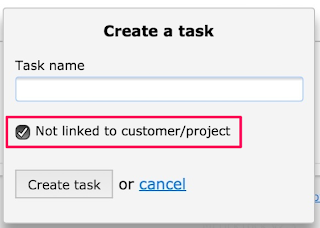
- Days off marked on time report
When you generate time report and spot missing values for some users, you may wonder whether they were absent or simply forgot to enter time value. Now it is clearly visible - day off markers you already know are added to the time report:
- "0" time values in the report
If there is no time reported for selected customer or project, you can still make it visible in the report. Default compacted version can expanded with zero time values with one checkbox:


- Week view on absence calendar
If you manage large team then week view may be a better option to preview your team absence. It fits more data so you will not lose anything:
MrTickTock 2.3 also contains set of other improvements. Here is a short list:
- Customers and Projects sorting is unified across all pages.
- Closed Customers and Projects are not visible by default on the filters making them more clear.
- Exported CSV file is separated by comma by default.
- Terms of Use document has been published.
- Advanced options on the Reports page is collapsed by default to make the page clear.
- and more.
Version 2.4 will bring requested "enterprise" features:
- limiting user access rights so it won't be possible to create and modify tasks
- possibility to modify users' timesheet by admins.
That's all for today friends. Try all of that at mrticktock.com.
We publish most recent news via Twitter
If you want to praise us, tell off or share feedback then drop a comment below or browse our
feedback system.
Enjoy,
MrTickTock team
Thursday, 2 May 2013
Project condition tracking and billing with MrTickTock 2.2
MrTickTock 2.2 has been released and published at http://mrticktock.com.
What's new?
This time we have added couple of features to help teams track progress of their projects and improve billing process.
We have also focused on several other improvements (UX and performance) for small and larger teams.
Here is the list of most important changes:
- Billable and non-billable tasks
If you don't want to bill your customers for time spent on internal or not related activities then non-billable tasks are the right choice.
All tasks are billable by default and can be marked as non-billable on the task details popup:
- Estimated time and progress bar for tasks
Estimated time and nice visual progress bar for projects appeared in MrTickTock few months ago. Our customers loved it and asked the same for tasks. Here is how it looks like:
- Quick project time activity preview
Details popups for Customers, Projects and Tasks contain Users involved in the last month section. We have added quick preview of time worked for every listed user (feature requested by our customers):
- Project start/end date
Details popups for Customers, Projects and Tasks now contain First time report and Last time report data. This is a great indicator of when activity started for the Customer, Project or Task and when it has finished.

- Keyword "now"
If you use time slots feature and report or modify time ranges using Start/Finish time input fields then you can simply type "now" keyword into these fields - it will be automatically converted into current time. You don't have to look at your watch and type the actual time into MrTickTock any more .
- Hide unused tasks
One of MrTickTock features is to show on Tick-Tock page all tasks which are hidden but have time reported in the current month. It allows to quickly preview what we worked on and is extremely useful in case of decent amount of tasks.
It appeared that some of our customers create bunch of short tasks every day. It results in having tens of tasks on the main Tick-Tock view and makes it very cluttered.
Now it is possible to hide/show all such tasks with one click of the collapse/expand arrow:
- Tasks page performance
Some companies using MrTickTock are creating tasks very actively and have thousands of them in open state. We have improved Tasks page performance so it works well with such enormous bunch of data.
MrTickTock 2.2 also contains set of other improvements. Here is a short list:
- Absence calendar works well with large number of entries (absent users).
- More AJAX and fewer reloads on Tick-Tock page.
- Edit task name UX improved in various places.
- Show report button in Project/Customer/Task details popup.
- Allow to change company name on the company profile page.
- Close Task action makes task hidden automatically.
- More balloon hints for beginners.
- and many more!
Version 2.3 will bring some additional billing features. We will also go through the list of features requested by our customers.
That's all for today friends. Try all of that at mrticktock.com.
We publish most recent news via Twitter
If you want to praise us, tell off or share feedback then drop a comment below or browse our
feedback system.
Enjoy,
MrTickTock team
Tuesday, 19 February 2013
Time reporting for lawyers and raw data export - MrTickTock 2.1
MrTickTock 2.1 has been released and published at http://mrticktock.com.
What's new?
This is again significant release. We have added support for decimal values method used by law firms and highly voted raw data export feature. We have also published json API.
Here is the list of most important changes:
- Time tracking for lawyers
Most attorneys bill in tenth of an hour, which is 6 minute increments. We have added support for that approach and it is possible to generate time report based on most popular 6 or 15 minute intervals. It is also possible to set minimum number of intervals:

- Raw data export
Time reports available in MrTickTock are handy and quite powerful but some of you still needs more. It is because your business grows, your customers want more fancy reports or simply because of your habits from the previous time keeping system. It is impossible to support all possible ways of generating output so raw CSV report has been added. The exported data can pushed into other system (e.g. Excel) in order to produce fancy graphs or plots:
- Tasks filtering on the Tick-Tock page
Some of you work on a number of tasks simultaneously. No matter whether you are a project manager, super hero who can solve tens of issues a day or your tasks are simply short in terms of time. If your Tick-Tock page is full of tasks it is not very easy to spot the right one in a second. Filtering is an answer to this problem. It is available on the day view only but if you like it and want to have the same on the week view then just let us know.
- Progress bar on the Standup page
Do you work with a team and read daily reports on the Standup page? Are you a manager and want to keep an eye on how much time your team members report? We have a good news for you. We have added a nice visual progress bar for every user:
- Long task names
Some users prefer long and descriptive task names over the short acronyms or single worded names. More, some use full sentence to name a task.
We have increased task name length limit from 50 to 100 characters and fixed how it is displayed across the application. If you need more than 100 characters you can use description. - Public API
Are you a geek? Do you like MrTickTock but miss some integration? Now you can access and manipulate your data with simple https calls. Read more how to build your own extension.
The first third-party integration is already there - an iPhone app. Check out how it looks like on the features page. Source code is available.
MrTickTock 2.1 contains also bunch of other new things: blocked users improvements, timezone detected and set automatically for new users, users popups and Users page improvements, click-able links in descriptions, improved security and much more.
Version 2.2 will focus on performance. It will be dedicated for users with big number of tasks and other data.
We will also make first step towards invoicing and add support for billable and non billable tasks.
We will also allow to reduce user role permissions so they will be able to report time but not create tasks nor see other data. That's a feature asked by our customers.
That's all for today friends. Try all of that at mrticktock.com.
We also publish most recent news via Twitter
If you want to praise us, tell off or share feedback then drop a comment here or browse our
feedback system.
Enjoy,
MrTickTock team
Subscribe to:
Comments (Atom)


